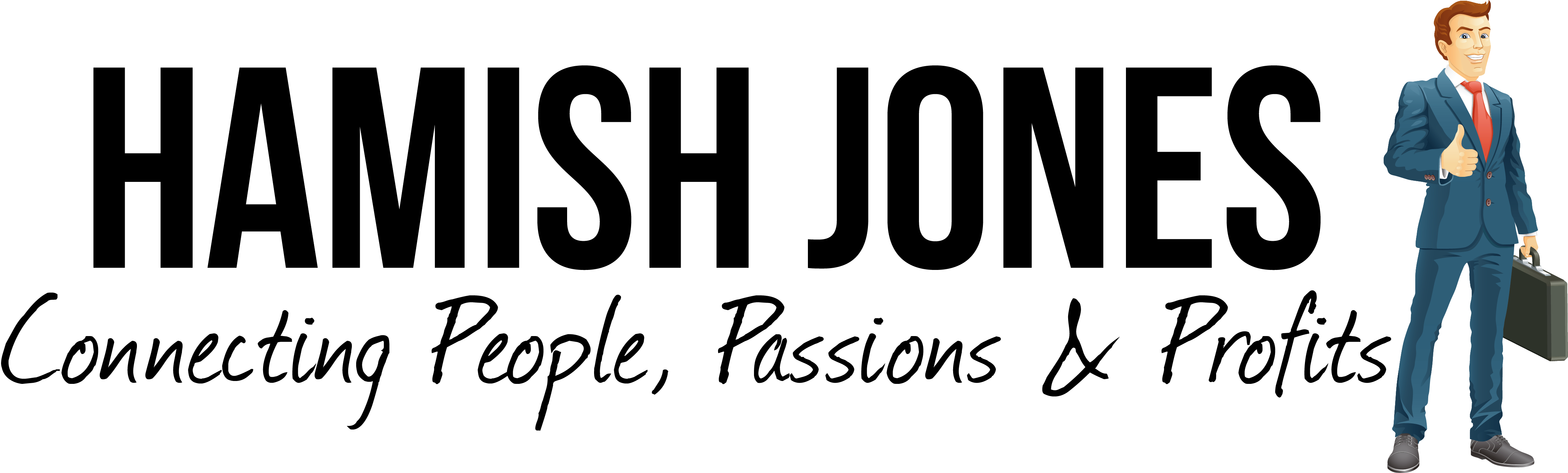I am writing this blog post from 30000 feet on a qantas plane from Melbourne to Perth. Today I am flying “up the back” so I really don’t have much room on the tray table in front of me. Hence, I am writing this article from my iPad mini. Well I was writing another blog post but in writing that blog post it got me thinking about writing this one. Is an iPad the only tool you need? Can you run a business exclusively from your iPad?
For me, the answer is “yes” but with qualifications. You can do it, you could run a business from your iPad, but it’s not always the most convenient option – there are some other, better tools out there for certain tasks but these are more just a preference featured, not necessarily a requirement.
Here are the iPad’s benefits:
Incredibly portable – iPads are incredibly portable. They are lightweight, thin and relatively small. They don’t take up much space, you can easily fit one in a briefcase or folio. They also have a great battery life – especially the newer iPads. You can use it pretty heavily and it will last all day and well into the next day.
Create and share documents – With the right Apps on your iPad you can create and share documents with those in your network. I love G Suite, but this is an article for another day. I mention G Suite because they have a range of apps available on the iPad. You can create and share documents and presentations, these documents and presentations are stored in the Cloud so can be accessible from other devices. I read a great example of a group using G Suite as a collaboration tool the other day. If I can find the link again I will share it but here’s a quick rundown of what this group were doing. The example is a group of students in the same University Class. They had a shared Google Doc for taking their Lecture notes – that way they could collaborate together to make sure they had the most detailed notes possible – they could also ask questions in real time if one of the collaborators made a note that was confusing, or if one of them didn’t understand a lecturer’s explanation.
Communicate with staff, clients and prospects – iPads are a great communications tool. You can send emails and messages, you can download apps like Skype to make calls from your iPad. You can keep in touch anywhere you have an internet connection.
Read documents and research – You can store files and other documents, you can store all of your information in the one spot. You don’t need to carry countless files with you. They can be accessed with the touch of a screen. I loved my iPad as a University student. (I have just finished my MBA.) I could read journal articles, Textbooks as eBooks and other articles without carrying around a hefty pile of paper.
Make presentations to prospects – iPads are also great presentation tools. You can store soft copies of brochures and information about your products and services. You can access the right file when you need it and you can email relevant files to those you are meeting with.
Collect information from clients and prospects – iPads are great tools for lead capture. You can create forms and collect information – both in meetings, at trade shows and in other situations where you might need to collect information.
The two points mentioned above are especially useful to Real Estate Agents and I have a number of Real Estate Agent clients using iPads at Open for Inspection sessions. If they get people looking through one house but they’re not quite happy with it, they can show them presentations of other houses on the books – they can also easily collect contact data to ensure that they are keeping in touch with these people in the future.
With, or without, accessories, an iPad is a great business tool. It could be the only tool you need if that is your personal preference. I run Training and Coaching for people on how to get the most out of their devices. If you would like to get regular tips and tricks, please sign up to my newsletter.